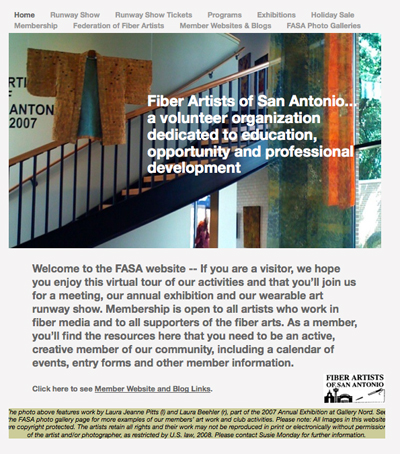Must See/Do/Listen Fun Stuff
 Friday, May 28, 2010 at 12:48PM
Friday, May 28, 2010 at 12:48PM I am easing back into blogdom with some fast-and-simple posts just to get myself back in the habit of posting. If you are looking for more substance I'm sure you'll find plenty of great sites -- including the ones listed in this little mini-review of fun and games. These were all new to me, though none of the sites are exactly new. (BTW if you got one of those spamy invitations from me to join some kind of health site, believe me it IS a total spam-capture-email ploy that happened by stupidity. I am trying to get my name and info off the site, pronto.)
Here are the sites I've had reccommended to me over the past few days, all from good sources and all worth the follow-up when you have some scrolling around time.
GROOVESHARK -- http://listen.grooveshark.com/
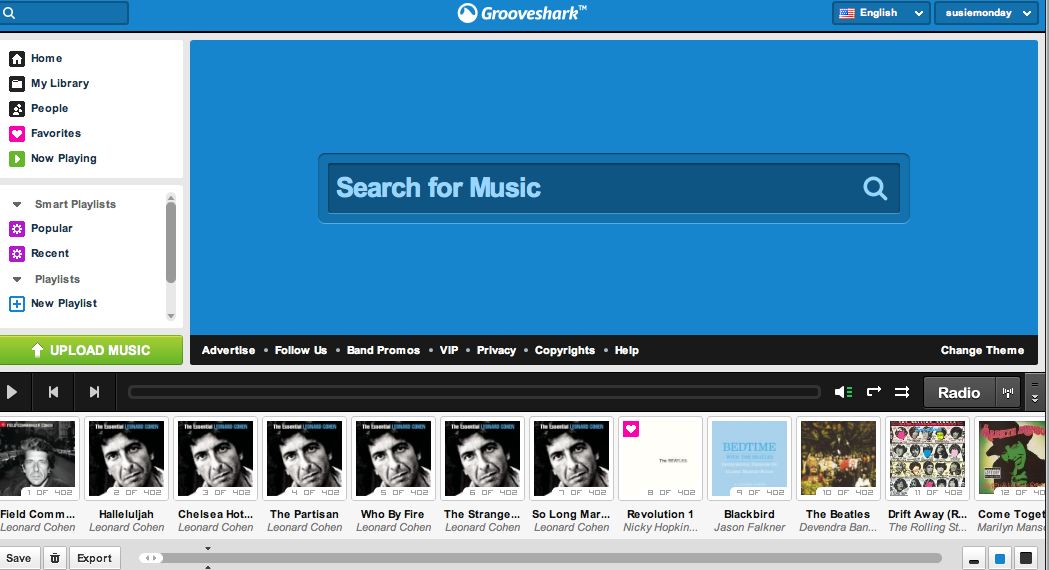
Sort of like Pandora, one of my all time favorite ways to listen to music, Grooveshark is more direct in its choices. ie. You like Leonard Cohen, it finds all the music in its library by Leonard Cohen, covers of songs by Leonard Cohen, etc. and plays them for you in a live streaming playlist. (With Pandora, you put in an artist's or composer's name, you get music by many others that has similar sonic qualities to that artist's work.) With Grooveshark, you can save playlists, tag favorites, reorder the playlist, etc. Last night I painted the hallway listening to every know imaginable Beatles cover. It takes a lot more time than I was willing to give it to really get the interface, but that's ok. You can start listening to favorites immediately and without fuss. You can get an ad-free VIP version for $3.00 a month/$30 a year (also that includes a mobile ap for free for the time being, anyhow.)
TYPEDRAWING
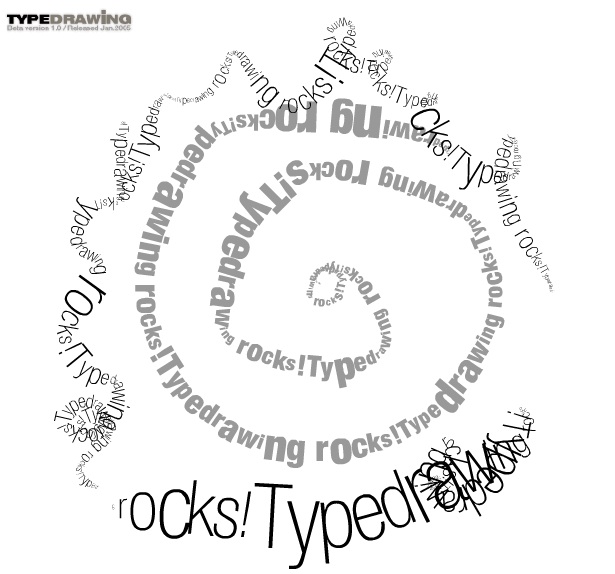
An absolutely fun and wonderful addition to your computer design tools. It's easier to see than to describe, so jump on over to TYPEDRAWING and have some fun. You can upload to their gallery, email the results to yourself and then print, or, do as I did here and make a clipping.
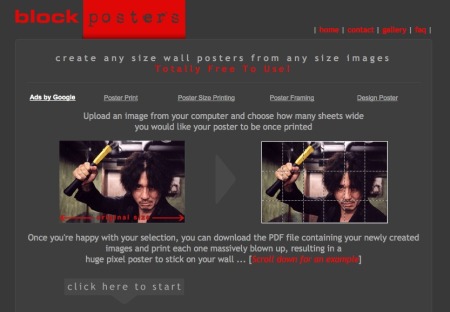
Friend and artist Pat Schulz reminded me about this program, one that will turn any jpeg photo image into a tiled version so you can download each panel as a pdf, print it in pieces and assemble the art as a larger photo or drawing. Great for enlarging images to use as patterns for art quilts.
AND finally, a TED talk from Sir Ken Robinson.