The Big Leap; Learn as You Go
 Tuesday, January 13, 2009 at 10:20AM
Tuesday, January 13, 2009 at 10:20AM 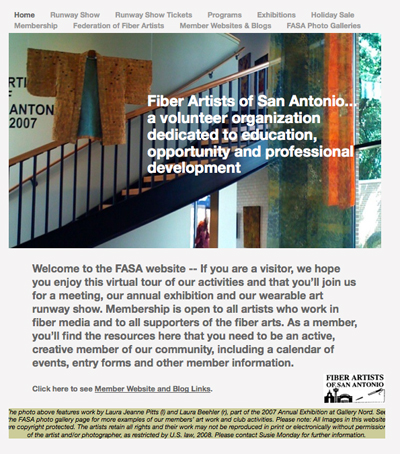
I am one of those foolhearty types who hates to read instruction manuals, dislikes asking for directions, heartily hates following linear to-do lists -- you get the picture. So it's probably no surprise that when I want to master something new, the best way for me is the sink or swim approach. 'Course I try to choose tasks that are intrinsically intriguing and tools that are intuitively operational. (And that, in a nutshell, is why mac is the only computer for me.)
This past year, I have become a webmaster by intention, building three passable sites, with I admit, not a line of code, just a lot of tinkering with built-in templates, both on the Squarespace site for New World Kids (Squarespace hosts this blog, too -- I love their interface and the support desk is great), for my own gallery website and a new website for Fiber Artists of San Antonio. That's the one that's just gone "live" and, while I hope to tinker and improve over the next few weeks, the basic architecture is up and running and even taking money via PayPal.
I used iWeb (part of the Macintosh iLife suite of tools) to build the FASA site and my gallery site, and with some help from my friends at the Apple Store I know pretty much the ins and outs of using that software. (I do highly reccommend the Apple One-to-One program -- $99 gives you a week of private tutoring from a kid whizbang expert at the Apple Store.)
PayPal and GoDaddy are not exactly what I would call intuitive sites, and I've had to buckle down and actually read instructions, usually about 40 times, before I get the kinks out of using their interfaces with my sites. But, it no longer terrifies me -- that's what jumping in the deep end gets you -- past your fear.
If you've been thinking about building a website, I say, dive, dive, dive. And if that or some other said-to-be-difficult task looms in your new year, consider whether an external deadline or expectation from a (unpaid) volunteer client (like the Fiber Artists were for me) might be that little push on the backside that you need. Don't be afraid to make mistakes, at least on the computer, few errors are actually fatal and most stupidities can be undone. I may never be a "real" webmaster, but at least now I know enough to design and put something up that I like and that does the job for client/s (me, FASA, our book). I certainly don't sneer at templates and WYSISYG editing programs -- they frankly just make me glad I never invested time in learning to write HTML.
I know, I know, my sites won't win any awards for innovation, real techie types will point our their shortcomings in style, elegance and probably speed, but I loved the experience of learning more about electronic media and how to work in some personal style on top of a template.





